Nowadays, interactive whiteboard (IWB) is considered as a versatile apparatus allowing users to manipulate interactive functions on the board via fingers or special pens. Many language educators in Taiwan have started utilizing this device to assist language learners to learn English, especially in vocabulary skill. As for EFL learners, vocabulary is a fundamental component in second language learning. Therefore, e-books, which were proved as an effective and interactive media to support children’s literacy development were incorporated with IWB to help promote learners’ vocabulary knowledge in extended English classes. The following examples showed how these multimedia were utilized to help learners acquire new vocabulary with interactive and audio/visual functions.
Introducing interactive whiteboard:
The interactive whiteboard generally refers to ‘a large, touch-sensitive board which is connected to a digital projector and a computer. The projector displays the image from the computer screen on the board. The computer can then be controlled by touching the board, either directly or with a special pen’ (BECTA, 2003, p. 1). In this study, IWB is defined as a multimedia teaching tool which integrates e-books for users to manipulate interactive functions on the board for vocabulary development.
Introducing electronic book:
The electronic book is a fairly recent creation that usually includes ‘multimedia effects such as oral reading, written text, oral discourse, music, sound effects, and animation’ (Korat, 2010, p. 24). In this study, e-book is defined as interactive software that integrates IWB to teach vocabulary through stories. The e-books used in this study was “Starfall.com”, which was a public charity and a program service of Starfall Education Foundation.
Teaching steps:
Step one: Play audio function of e-books and touch the target words via IWB
Teacher touches the icon of “ear” to play the audio function of the e-books via the IWB. Students need to listen to the story. After the story ends, the teacher plays the audio function sentence by sentence or word by word.
Step two: Touch the target words via the IWB for explanation
Teacher touches the target words on the IWB to have an animation for the students to be familiar with the target words. Beside, teacher could also tough the word via IWB and help pronounce the word correctly. Nevertheless, if there is no animation for the words that the students are unfamiliar with, the teacher could directly manipulate the IWB to look up for pictures or other audio/visual functions on the websites for clarification.
Step three: Check students’ understanding towards target word and the story
While reading e-books, teacher should ask some questions to check whether students understand the target word and the story. In this way, teacher could realize whether he/she is supposed to increase other on-line and accessible materials via IWB to help students comprehend the word or the story.
Sample questions: (take “The no-tail cat or I like what I am” from Starfall for example)
- What does “find” mean?
- What does “go away” mean?
- What does “have fun” mean?
- Who has big tail?
Step four: Discuss the implicature of the story
Teacher may ask some questions typing on Powerpoint slides and projectingon the IWB to guide students to figure out the implicature of the story. After students answer the questions, the teacher needs to conclude the story and tell them the implication of the story.
Sample questions: (take “The no-tail cat or I like what I am” from Starfall for example)
- Do you want to look like others? Why?
- What do you learn from the story?
Step five: Interactive games/activities for learners to practice target words.
After reading e-books and asking questions of students, teacher may make use of the interactive game/activities from starfall via IWB for students to review the target words. The interactive games/activities include:
- (1) image match: allowing students to drag the pictures via IWB by fingers or
pens to the correct words.
- (2) word guess: allowing learners to drag the words via IWB to the assigned
blank after hearing the pronunciation of the assigned words.
Step six: Worksheet or homework
Teacher gives students some exercises, such as matching words with pictures or reordering the story, for the purposes of facilitating learners’ words recognition. Besides, teacher could also understand how the students comprehend the story at the end of the extended English class.
Conclusion:
Vocabulary is the fundamental threshold for EFL learners to learn English. It was proved that the more vocabulary he/she acquired, the less chances that the learners have difficulty reading sentences or articles. Previous research has shown that teaching vocabulary via IWB and e-books was effective for EFL elementary learners in Taiwan. Therefore, the integration of IWB and e-books to teach English vocabulary in extended English classes could help learners get involved in an audio/visual environment. This may assist learners to learn vocabulary with more stimulation. Moreover, the interactive games/activities were proved by previous research that could motivate learners to learn vocabulary with more motivation. To conclude, language teachers are suggested to integrate IWB and e-book in their English classes for teaching not only vocabulary but other language skills.
Pictures:
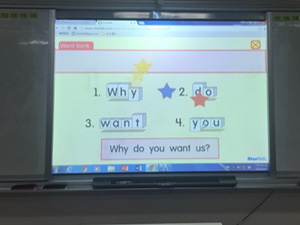
|
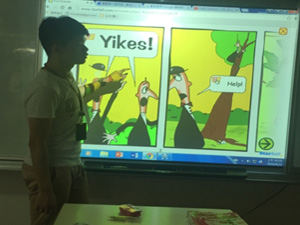 |
| Materials: IWB, Starfall website, projector and computer |
Tr. taught e-books from Starfall via IWB which projected animation, sound effect, texts on the board. |
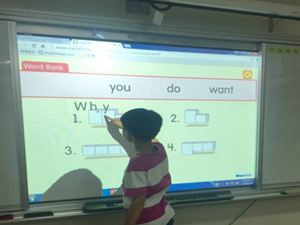 |
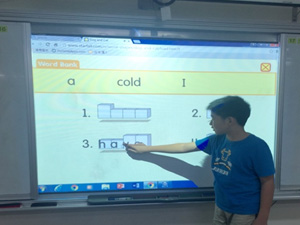 |
| Student A manipulated the IWB to do the interactive activity of target words. |
Student B practiced exercise via IWB to check understanding of the target words of the story.
|
|
